ASUS MAXIMUS IX CODE Motherboard Review
Ones again with the new 7th generation of Intel Kaby Lake processors, we have new Intel 200-series chipset and new fleet of Motherboards are ready to take over entire desktop segment, with new features, performance and appearance.
But today we are reviewing the newest ASUS ROG Motherboard to add in with the Maximus lineup of gaming motherboard, the ASUS MAXIMUS IX CODE Motherboard. Following the Maximus VIII Formula layout, the ASUS MAXIMUS IX CODE motherboards is one of the best looking motherboards, without the Rear armor and the EK block from the Formula. Adding new features, insane software packages and lower price of Maximus IX Code makes it one of the most appealing gaming board in the entire Intel Z270 motherboard line-up.
Now let's see what ASUS MAXIMUS IX CODE board have for us.
Features
- Designed for 7th generation Intel® Core™ processors to maximize connectivity and speed with Dual M.2, front panel USB 3.1, Intel® Optane™ Memory compatibility and onboard 802.11ac Wifi
- 5-Way Optimization with Auto-Tuning and FanXpert 4 automatically tailors overclocking profiles to your unique build for maximum OC performance and dynamic system cooling
- Dedicated water cooling headers allow monitoring of water temperature and flow without needing a dedicated standalone controller
- AURA SYNC RGB lighting features a nearly endless spectrum of colors with the ability to synchronize effects across an ever-expanding ecosystem of AURA SYNC enabled products
- Two Patent-pending SafeSlots feature an injection molding process that integrates metal framing for a stronger, firmly anchored PCIe slot built for heavyweight GPUs
Specifications
Package
ASUS have given even the box of the product a premium feel. Board comes in a nice hinged type black/red cardboard box with front side featuring the product name and ROG logo. Back of box highlights image of the board and details about supporting technology and features.
Inside the box
ASUS MAXIMUS IX CODE comes with very nice set of accessories properly packed inside separate chambers. This time ASUS have taken great care in proper packing. Giving whole product a premium looks and leaves a positive first impact.
Looks
Board made with a black PCB of EATX form factor (30.5 X 27.2 cm) featuring great aesthetics with RGB lighting on I/O cover, PCIe slots, heatsinks and audio section .
Layout
Detailed layout of board.

1. LGA 1151 socket supporting Intel 7th Generation Processors
2. ASUS MAXIMUS IX CODE is equipped with 4 DIMM DDR4 memory slots supporting max. 64GB at 2133MHz in normal and up to 4133MHz when OC.
3. ATX Power connector (24-pin EATXPWR) with Multi coloured Q-LED
4. ATX CPU Power Connector 8-pin
5. Back I/O Ports : 1 x DisplayPort, 1 x HDMI, 1 x LAN (RJ45) port(s), 1 x USB 3.1 (black)Type-A, 1 x USB 3.1 (red)Type-C, 4 x USB 3.0 (blue), 4 x USB 2.0 , 1 x Optical S/PDIF out, 5 x Audio jack(s), 1 x Clear CMOS button(s), 2 x Wi-Fi antenna port(s), 1 x USB BIOS Flashback Button(s)
6. 7. 9. 10.1 x CPU Fan connector(s) (1 x 4 -pin), 1 x CPU OPT Fan connector(s) (1 x 4 -pin), 3 x Chassis Fan connector(s) (3 x 4 -pin), 1 x H_AMP fan connector , 1 x W_PUMP+ connector (1 x 4 -pin), 1 x AIO_PUMP connector (1 x 4 -pin)
8.1 x EXT_Fan header, 1 x W_IN header, 1 x W_OUT header, 1 x W_FLOW header
11. 18. ASUS Q-Code, Start button, Reset button, ReTry button, Safe Boot button, MemOK! button
12.USB 3.1 front panel connector, USB 3.0 connector(s) support(s) additional 2 USB 3.0 port(s)
13.6 x SATA 6Gb/s connector
14. System Front panel(s) (Q-Connector)
15. M.2 Socket 3 with M Key, type 2242/2260/2280 storage devices support (PCIE mode only)
16. Slow Mode switch
17. USB 2.0 connector, ROG extension (ROG_EXT) header
19. TPM connector
20. 2 x Aura RGB Strip Headers
21. Front panel audio connector (AAFP)
22. Expansion Slots - 2 x PCIe 3.0/2.0 x16 (x16 or dual x8, gray), 1 x PCIe 3.0/2.0 x16 (x4 mode, black), 3 x PCIe 3.0/2.0 x1
23. Intel® Z270 Chipset and 1 x M.2 Socket 3, with M Key, type 2242/2260/2280/22110 storage devices support (both SATA & PCIE mode)
Removing Heat-sinks
Heatsinks are made up of dense aluminum with thermal pad installed, giving great passive cooling to VRM MOSFETs and Z270 chipset. Armor with back I/O and ROG logo plate include a LED PCB mounted under.
Component Layout
Let's now see what all components ASUS have planned for this board.
1. 2. Digital 10-phase CPU Power VRM Section controlled with ASP1400BT controller with Texas Instruments CSD87350Q5D Synchronous Buck NexFETâ„¢ Power Block with 90% system Efficiency at 25 A, 60A Ferrite Chokes, and 10K Black Metallic Capacitors.
3. A separate DRAM Power section using DIGI + ASP1103 chip
4. ASMedia ASM1442K a high speed TMDS level shift chip for High Definition Multimedia Interface (HDMI) and Digital Video Interface (DVI) video out.
5. 7. Custom ROG chip and ASMedia ASM2142 is PCIe-to-two-port USB 3.1 controllers
6. Intel WGI219V G-LAN Controller
8. Intel Z270 Chipset..
9. Asmedia ASM1480 PCIe bus switch chips
10. The nuvoTon NCT 6793D chip provides the super I/O functions, such as fan control and system monitoring
11. 12. ASUS custom ROG and TPU controller chips
13. 17. BIOS Controller and Bios Chip.
14. ASUS AURA RGB LED micro controller.
15. 16.
This time ASUS took the onboard audio to a new level in audio quality. ASUS MAXIMUS IX CODE audio subsystem is based on SupremeFX S1220 codec (a customized ALC1220) with 10 DAC channels, simultaneous 7.1-channel playback, independent 2.0-channel, multiple-stream stereo to front-panel outputs, and an EMI cover for purer audio quality.
Audio section of this motherboard is having a great combination of high audio grade components including dedicated ESS ES9023P DAC (digital-to-analog converter), RC4580 op-amp as buffer with premium Nichicon Gold Capacitors for audio filtration.
RightMark Audio Analyzer (RMAA) suite is used for testing test ASUS MAXIMUS IX CODE audio against Asus Xonar U7 External Sound card. You can see clearly the difference between Noise level, dynamic rang and Total harmonic distortion percentage produced by on-board audio.
RMAA Asus Xonar U7
RMAA ASUS Audio
Testing
| CPU | Intel Core i7 7700K |
| Board | MAXIMUS IX CODE |
| RAM | 2 X 4GB Corsair Dominator DDR4 2800Mhz |
| SSD | Kingston 120GB SSD |
| Cooler | Cooler Master Nepton 240M |
| GFX | ASUS STIX 950 |
| PSU | Corsair RM 650x |
| Display | Acer S220HQL |
| OS | Windows 10 |
| Case | Corsair 330R |
BIOS
Bundled Software
Benchmarks
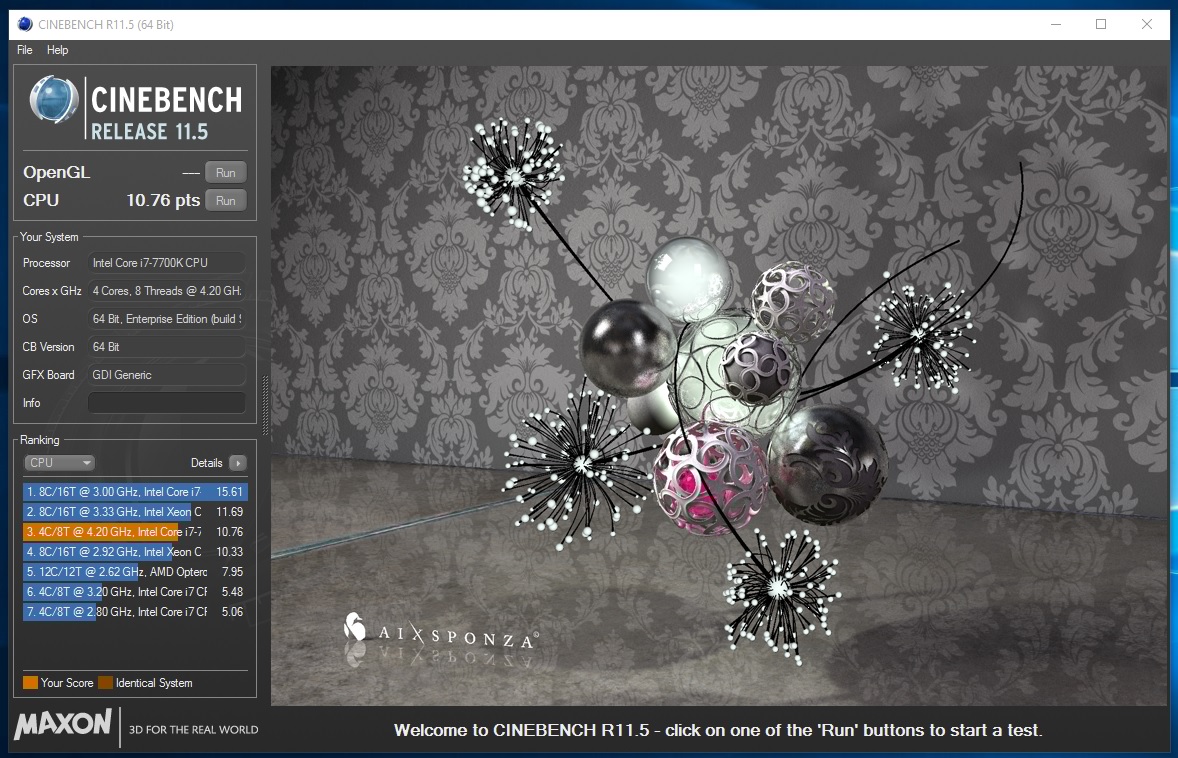
Overclocking
Power Consumption
Wattage reading as per displayed by APC Pro 1000VA (Model no. BR1000G-IN) UPS.
Pros
- Great Audio quality
- Great Aesthetics
- Excellent AURA RBG lighting implementation
- Nice Overclocking
Cons
Conclusion
The Asus MAXIMUS IX CODE offers great features with solid performance and extreme overclocking capabilities. Asus has done a great job in designing the on-board audio on this motherboard. From my listening experience the audio Out quality of this board is somewhat equal to that of Asus Xonar U7 External USB Sound card, giving great audio experience during gaming.
Finally, considering the price tag of Rs.28K(approx.) and what this board is to offer in terms of features, performance and quality satisfaction, we are very comfortable in suggesting this board for a perfect gaming or higher-end system build and worthy of our PC TeK Reviews EXCELLENCE Award.

Manufacturers Info
Site Link
Thanks.