GIGABYTE AORUS Z270X-Gaming 5 Review
Gigabyte Gaming Motherboard series has always been a true gamer oriented motherboard series with handpicked features to provide gamers and enthusiast with best performance and great gaming experience. With the launch of Intel Kaby Lake, Gigabyte introduced the AORUS branding to its motherboard segment. AORUS is already a brand which is strongly associated with gaming laptops but now AORUS brand will debuting on the new Intel Z270 chipset motherboards.
Today we are reviewing mid level of Gigabyte AORUS Gaming Motherboard series, the Gigabyte Z270X GAMING 5 motherboard with Intel Z270 chipset supporting the new Intel Kaby Lake as well as older Skylake generations of CPUs , with memory capacity up to 64GB DDR4 at speeds of 4000 MHz and improvements quite interesting compared to the previous generation .
Now let's see what this new Intel Z270 chipset based Gigabyte gaming board have for us.
Package
Motherboard comes in a mate gray colour finishing box with a big AORUS logo with motherboard model no. in front At the rear of the box, we find that Gigabyte goes into great detail on the specifications of the motherboard.
Inside the box
Looks
Board is a solid build on a black PCB with all new White back I/O Cover and heat sinks with a slight tint of white colour, improving overall appearance of the board.
.
Features
- Supports 7th/ 6th Generation Intel® Core™ Processors
- Dual Channel Non-ECC Unbuffered DDR4, 4 DIMMs
- Fast USB 3.1 Gen 2 with USB Type-Câ„¢ and Type-A
- 3-Way Graphics Support with Dual Armor and Ultra Durableâ„¢ Design
- Triple NVMe PCIe SSDs in RAID 0 Support
- NVMe PCIe Gen3 x4 U.2 Connector
- Dual Ultra-Fast M.2 with PCIe Gen3 x4 & SATA interface
- Intel® Optane™ Memory Ready
- Sound Blaster X-Fi MB5 + ALC 1220 120dB SNR HD Audio
- Killer™ E2500 Gaming Network + Intel® Gigabit LAN
- USB DAC-UP 2 with Adjustable Voltage
- RGB FUSION LED Light Show design
- Swappable Overlay for Accent LED
- Smart Fan 5 features Multiple Temperature Sensors and Hybrid Fan Headers
- Lightning-Fast Intel® Thunderbolt™ 3 AIC Support
- GIGABYTE UEFI DualBIOSâ„¢
- APP Center Including EasyTuneâ„¢ and Cloud Stationâ„¢ Utilities
Specifications
Layout
Detailed layout of board.
1. Intel LGA 1151 socket, supporting New 7th generation and old 6th generation CPU.
15μ Gold Plated CPU Socket Design - AORUS motherboards come equipped with a 15 microinch thick gold plated CPU socket, which means that enthusiasts can enjoy absolute reliability and Longevity for the CPU socket overtime, without having any concerns about corroded pins Or bad contacts
2. 4 DIMM Dual channel DDR4 memory slots supporting max. 64GB at 2133MHz in normal and up to 4000MHz when OC. Extreme Memory Profile (XMP) is also supported.
3. ATX Power connector (24-pin EATXPWR)
4. ATX CPU Power Connector (8-pin ATX12V).
5. Back Panel Connectors : 1 x PS/2 keyboard/mouse port, 1 x DisplayPort, 1 x HDMI port, 1 x USB Type-Câ„¢ port, with USB 3.1 Gen 2 support, 1 x USB 3.1 Gen 2 Type-A port (red), 4 x USB 3.1 Gen 1 ports, 2 x USB 2.0/1.1 ports, 2 x RJ-45 ports, 1 x optical S/PDIF Out connector, 5 x audio jacks (Center/Subwoofer Speaker Out, Rear Speaker Out, Line In, Line Out, Mic In).
6. 11. 13. 1 x CPU Fan, 1 x CPU OPT Fan and 4 x System Fan Connectors
7. ECO and OC button.
8. Two front USB 3 Port.
9. 1 x U.2 connector, 3 x SATA Express connectors, 6 x SATA 6Gb/s connectors
10. System Front panel Connector
12. 142 x USB 2.0 Connectors and TPM Connector
15. Front panel Audio connector , SPDIF out port and Gain switch.
16. Dual PCIe Gen3 x4 M.2 connector
With two PCIe Gen3 x4 M.2 connectors onboard, GIGABYTE brings to the user PCI-Express connectivity for SSD devices. Delivering up to 32 Gb/s data transfer speed per connector, the dual M.2 provides an ideal storage solution as it also supports RAID modes.
17. RGB (RGBW) LED strip extension cable header
Supports RGBW Light Strips - Independently Programmable Onboard Pin Header for RGBW LED Strips -
Not bright enough? You can install standard 12V external RGB or RGBW light strips on the RGBW pin header and control its color from the RGB Fusion software. With RGBW light strips that have a dedicated white color LED, you can have brighter and more vibrant colors.
No need to worry when choosing light strips as the AORUS motherboards support a wide variety of RGBW light strips on the market thanks to the RGB Fusion software that allows users to redefine the pin location for the R/G/B Signal.
18. Expansion Slots.
1 x PCI Express x16 slot, running at x16 (PCIEX16) * For optimum performance, if only one PCI Express graphics card is to be installed, be sure to install it in the PCIEX16 slot, 1 x PCI Express x16 slot, running at x8 (PCIEX8) * The PCIEX8 slot shares bandwidth with the PCIEX16 slot. When the PCIEX8 slot is populated, the PCIEX16 slot will operate at up to x8 mode , 1 x PCI Express x16 slot, running at x4 (PCIEX4)* The PCIEX4 slot shares bandwidth with the PCIEX1_3 slot. When the PCIEX1_3 slot is populated, the PCIEX4 slot will operate at up to x1 mode, 3 x PCI Express x1 slots (All of the PCI Express slots conform to PCI Express 3.0 standard.)
Removing Heat-sinks
Gigabyte used dense aluminum heatsink in this board. Heatsinks base is having thermal pad installed. VRM heatsink are secured in place using plastic spring locks.
Component Layout
Let's now see what all components Gigabyte have planned for this board.
1. 2. CPU voltage regulator circuit has Vishay SiRA12DP / RA18 MOSFETS each package limited to 25A controlled by Intersil ISL95866 Hybrid Digital Four Phase PWM Controller.
3. 2-Phase digital memory power supply section using Vishay SiRA12DP MOSFETS and Richtek RT8120F controller chip.
4. 5. ASMedia ASM1442K a high speed TMDS level shift chip for High Definition Multimedia Interface (HDMI) and Digital Video Interface (DVI) video out. and ASMedia ASM2142 is PCIe-to-two-port USB 3.1 controllers
6. 7. Killer™ E2500 Gaming Network + Intel® Gigabit LAN
Killer™ E2500 is a high-performance, adaptive gigabit Ethernet controller that offers better online gaming and media performance compared to standard solutions. Intel® Gigabit LAN networking, a popular choice with gamers, delivers several performance-enhancing features such as advanced interrupt handling to help reduce CPU overhead and Jumbo Frame support for extra large data packets.
8. Gigabyte equipped this AORUS borad with Sound Blaster X-Fi MB5 + ALC 1220 120dB SNR HD Audio solution
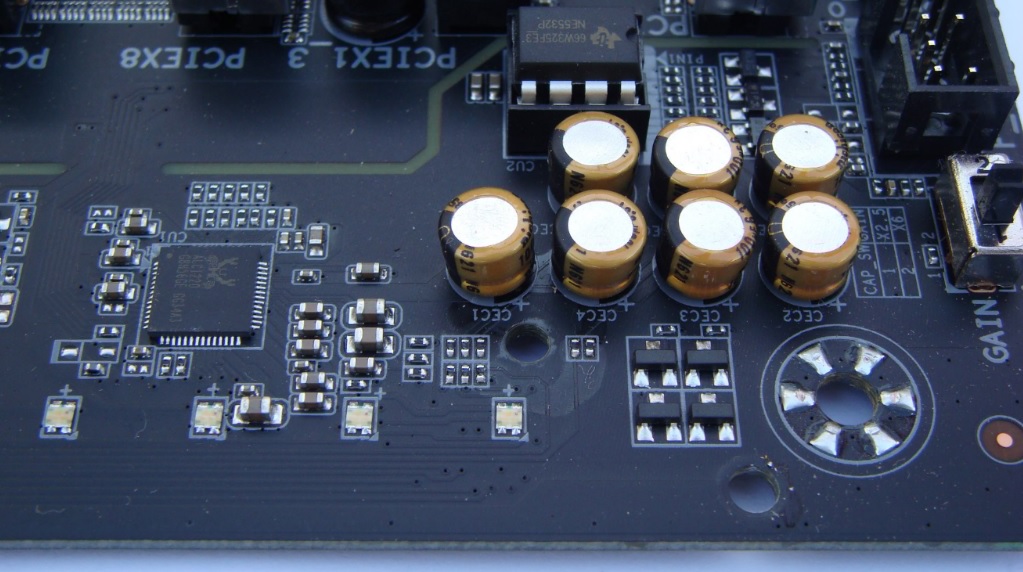
ALC 1220 120dB SNR HD Audio - The ALC1220 is a high-performance multi-channel High Definition Audio Codec with up to 120dB SNR for crystal clear audio and features such as Smart Headphone Amp, 108dB SNR recording for precise voice chats and hardware decoding of DSD128, ensuring users get the best possible audio quality from their PC.
Smart Headphone Amp - Automatically detects impedance of your head-worn audio device, whether earbuds or high-end headphones to provide optimal audio dynamics—preventing issues such as low volume and distortion.
Creative X-Fi MB5 Software - The Sound Blaster X-Fi MB5 provides you with everything you need to stretch your audio experience potential. It's a comprehensive suite of tools, equipped with cutting-edge technology and premium audio quality, effects and features to support your needs. Featuring SBX Pro Studio™ suite of technologies, it gives you the fullest audio experience – like no other.
USB DAC-UP 2 - AORUS improves upon USB DAC-UP technologies with USB DAC-UP 2.
USB DAC-UP 2 continues to provide clean, isolated and low-noise power while adding the ability to compensate for voltage drop.
Virtual reality pioneers and gamers alike can rest assured that their expensive accessories and peripherals will not encounter connectivity or power deficiency issues with the AORUS USB DAC-UP 2. With Gaming Gear drawing large amounts of power and having firm specification requirements USB DAC-UP 2 is up for the challenge.
RightMark Audio Analyzer (RMAA) suite is used for testing Gigabyte High Definition audio against Asus Xonar U7 External Sound card. You can see clearly the difference between Noise level, dynamic rang and Total harmonic distortion percentage produced by Gigabyte High Definition audio.
RMAA Asus Xonar U7
RMAA Gigabyte AMP-UP Audio
9. Intel Z270 Express Chipset.
10. Gigabyte uses two SPI chip labeled MXIC MX 2SL12873F a capacity of 128 Mb for storing UEFI BIOS.
11. ITE IT8792E is chip monitors temperatures, voltages and other key metrics for normal operation and overclocking.
12. ITE IT8686E Plug and Play Super AT I/O and LPC/hardware monitor chip.
Testing
| CPU | Intel Core i7 7700K |
| Board | GIGABYTE Z270X Gaming 5 |
| RAM | 2 X 8GB HyperX SAVAGE DDR4 3000Mhz |
| SSD | Corsair Force GT 240 |
| Cooler / Case | Custom Phase Changer Rig |
| GFX | GIGABYTE GTX 1050Ti |
| PSU | Cooler Master V1000 |
| Display | Acer S220HQL |
| OS | Windows 10 |
BIOS
Bundled Softwares
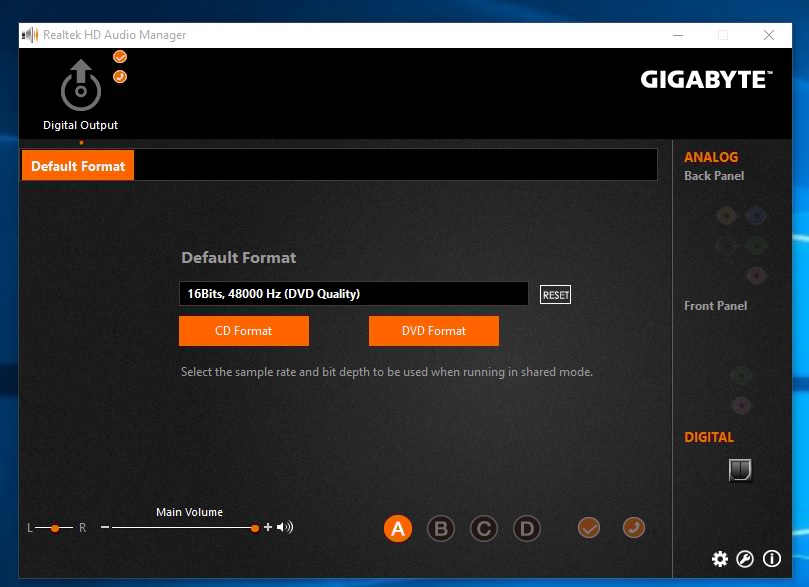
Overclocking
Benchmarks
Power Consumption
Wattage reading as per displayed by APC Pro 1000VA (Model no. BR1000G-IN) UPS.
Pros
- Good and easy OC
- Multi GFX support
- High Quality Audio
- Killer Networks Onboard
- RGBW header with full control over pin-outs giving support to any type of RBG lighting.
- Customizable and swappable LED Overlay strip .
Cons
- Idle power consumption a bit high (Consider earlier BIOS and which will likely to be fixed with newer BIOS Update )
Conclusion
Gigabyte AORUS Z270X GAMING 5 is the premium gaming motherboard supporting Intel's latest Kaby Lake processors and Intel Z270 chipset with good design and comfortable features with basic bundle accessories. Build with same excellent design and performance as earlier Gigabyte Z170X-Designare motherboard plus updates like RGBW LED fusion control and Smart Fan.
Beside the Killer E2500 and Intel i219v LAN combo, AORUS Z270X GAMING 5 is also packed with a great audio solution featuring Japanese audio capacitors, swappable op-amp and the new 32-bit audio playback capable Realtek ALC1220 HD audio codec, giving great audio improvement over pervious on-board solutions.
At the conclusion I found Gigabyte AORUS Z270X-GAMING 5 motherboard as a great option for users going for an upgrade or a new gaming system build and worthy of our PC TeK Reviews Choice Award.

Manufacturers Info
Site Link
Thanks.